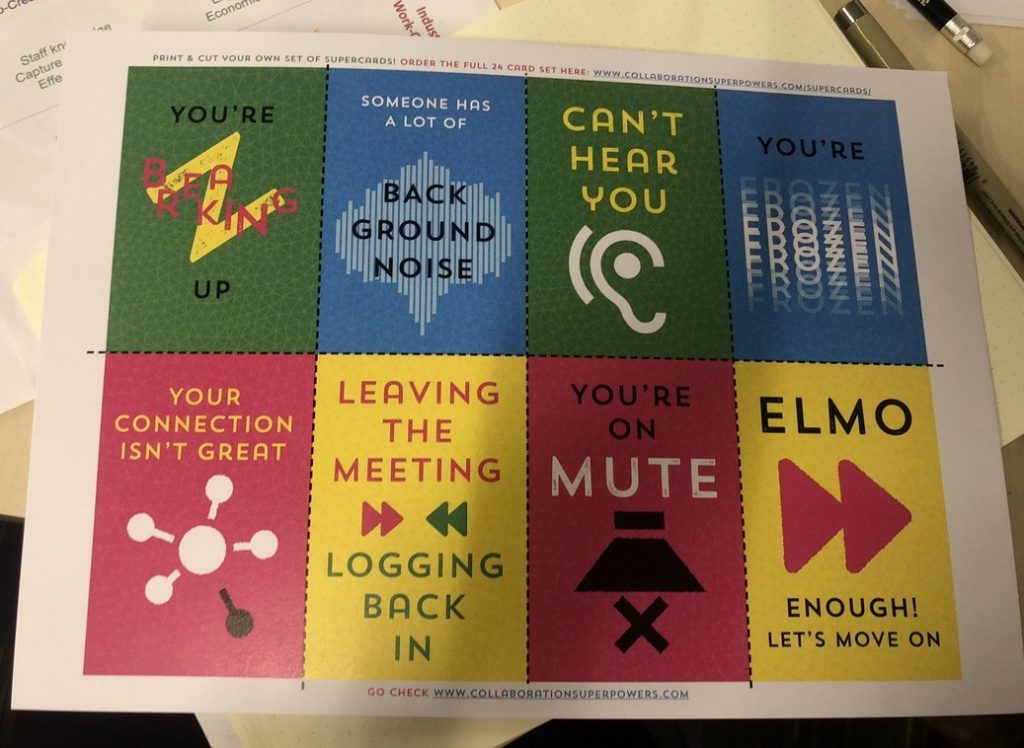Found yourself suddenly remote or you have been working remotely or distributed for a while? Looking for ways to improve your team’s daily collaboration? Look no further, I’m excited to share with you tested and tried things that work with me and the teams I coach, so you don’t have to feel lost in the forest of remote collaboration anymore.
1. Good video and audio system is the King & Queen
Nothing feels better than your colleagues’ smiling faces during the stand-up meeting. How can we replicate a similar experience while not sharing the same office? When working alone all day, no matter if you are an extrovert like me, you need human contact and discussion once in a while, in order to be able to function well as a team. Don’t underestimate the power of human collaboration and make yourself accessible for others to get advice, learn and share knowledge with.
While on the call I find headphones with a built-in microphone much better than using a built-in microphone in your computer. You are able to hear others clearly and avoid the background noise. If you do struggle with background noise for reasons outside of your control such as construction work outside your window or working from a busy café, try using krisp.ai the noise-canceling app.
To simulate day-to-day interactions, talk to your team members as you would normally do by approaching their desks. Simply ask in the chat their availability and call for a face-to-face interaction. You would be surprised how much faster you can conclude actions and clarify the work you do together, instead of getting stuck and frustrated.
During video calls, get equipped with Collaboration Supercards, they save you loads of time on trying to align on simple issues in communication. Show them to the camera when you have technical issues or when you feel like one person is taking too much space during the meeting. You can download and print it or use a simplified mobile version. Why not try and create cards custom for your team? Creative and collaborative way!
2. Meetings, retrospectives and workshops
Time for sprint planning, retrospective or user story mapping? You can do so when you are all in different locations. For that purpose, I really love using Mentimeter. The teams I work with like it much more than collaborative drawing tools or digital whiteboards (although those are super cool too). To get started try creating a presentation in Mentimeter then add a fun quiz as a form of check-in or a check-out. Having everyone accessing your interactive presentation from the device of their choice has increased engagement in the teams I have worked with. Replace the dot voting for decision-making with digital voting by adding multiple-choice question types. It also has a built-in timer, so you can time-box for even more effective interactions.

When your goal is to create a great user experience, run a Design Sprint, design together in the same space and pace, create user story maps or simply share visual collaboration try Mural or Figma. Both of them are equipped with great templates to get you started.
Any decent video tool has a built-in share screen ability. Zoom video calling can help you when aiming for breakout rooms in the workshop or while enjoying a session of pair or mob programming. Remote development tools such as Remote Development extension for VS Code can be used by multiple developers to work on the same code at the same time seamlessly.
Feeling overwhelmed? Use an online whiteboard to sketch ideas just like you do in an ordinary workspace Awwapp.
3. Small talk, tea or coffee breaks (Fika)
Many tools can help you with casual interactions such as Donut for Slack or simply by creating a Fika (coffee break) channel in a collaboration chat of your choice, where you can share funny jokes, virtual cookies, selfies and coffee. Anything not strictly work-related. Encourage and keep those channels active, where people can get to know you on a personal basis. I don’t even have to mention how important that is, especially when your team is at the forming stage of team development.
Start each meeting with a fun ice-breaker. When working in different locations it’s even more important to see how your fellow teammates are doing and learn who they are. I enjoy using: Icebreaker from Range, it’s super easy, free and you can decide on the level of difficulty.

I have always been a big fan of Lean Coffee, arranging one virtually is really simple. You can run it with themes such as learning, collaboration or sharing tips and tricks while working remote or offshore. If you need a tool for that go ahead and try Lean Coffee Table.
Getting your work organized as a team can be difficult too, planning for sprints or designing your Kanban board is vital for transparency of your team’s work not only when you are remote or from offshore. So get JIRA, Trello, or Asana like tools and start collaborating the agile way.
Curious to learn more?
If you would like to learn more tips and tricks here are my favorite resources that will keep you scrolling and clicking for the days to come:
- Lisette Sutherland’s book and free resources on the website: collaborationsuperpowers.com
- Judy Rees’s blog, webinars and training: judyrees.co.uk
- GitLab’s Guide to All-Remote: about.gitlab.com/company/culture/all-remote/guide/